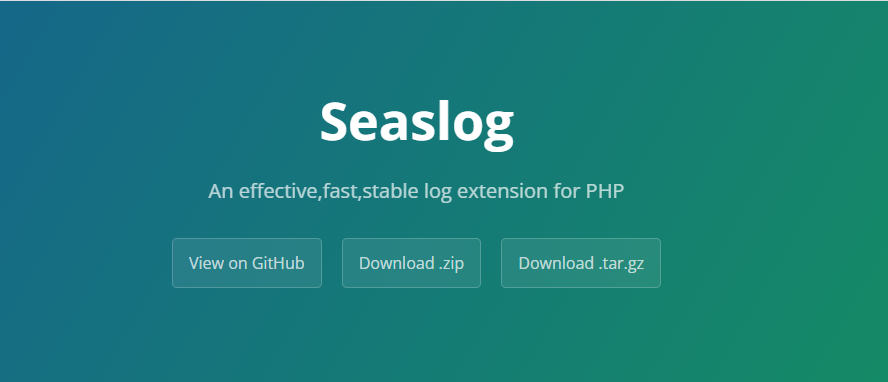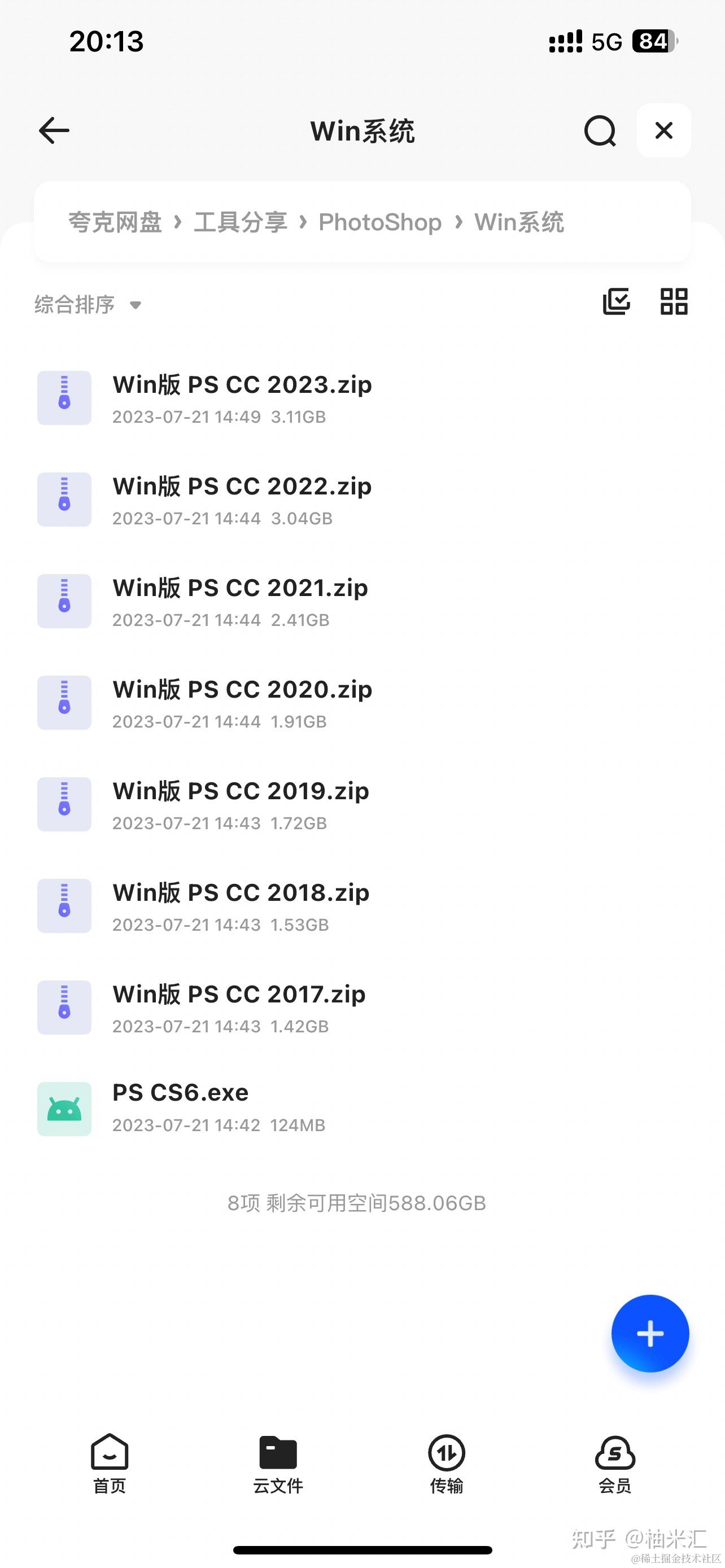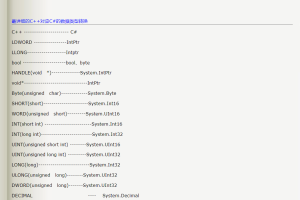简介:SeasLog是一个C语言编写的PHP扩展,提供一组规范标准的功能函数,在PHP项目中方便、规范、高效地写日志,以及快速地读取和查询日志。今天就给大家总结下PHP扩展高性能日志系统SeasLog简单上手使用教程。
Seaslog:An effective,fast,stable log extension for PHP
官网地址:https://neeke.github.io/SeasLog/
github地址:https://github.com/Neeke/SeasLog
为什么使用SeasLog?
1.高性能
SeasLog是用C语言写的,并且它自带一个缓冲池的功能,我们每一次产生的日志,是首先写到内存当中的,当达到一定量时,才一次性写到文件当中,这样比我们频繁写入文件中的性能高很多
2.无需复杂的配置
3.功能完善,使用简单
日志系统最好有以下几点功能:除了读写日志以外;还希望可以分模块:比如网站分前台后台两个大的模块,写到不同的文件里去;并且日志系统有统计、分析的功能。
如何安装SeasLog?
Linux系统安装SeasLog:
方式一:编译安装 SeasLog:
pecl安装包地址:https://pecl.php.net/package/seaslog
选择你喜欢的版本,我这里演示的是最新版本的安装方法:
# 下载: wget https://pecl.php.net/get/SeasLog-2.2.0.tgz# 安装: tar -zxvf SeasLog-2.2.0.tgz cd SeasLog-2.2.0 # 这里是你php的安装目录,如果环境内只安装一个php版本,可以直接 ./phpize /www/server/php/56/bin/phpize ./configure --with-php-config=/www/server/php/56/bin/php-config make && make install
然后去php.ini加入配置:(具体看自己的项目需求)
[SeasLog]
;configuration for php SeasLog module
extension = seaslog.so
;Default Log Base Path
seaslog.default_basepath = "/www/wwwlogs/seaslog"
;Default Logger Path
seaslog.default_logger = "default"
;The DateTime Style. Default "Y-m-d H:i:s"
seaslog.default_datetime_format = "Y-m-d H:i:s"
;Default Log template.
;Default "%T | %L | %P | %Q | %t | %M"
seaslog.default_template = "%T | %L | %P | %Q | %t | %M"
;Switch use the logger with type.
;1-Y 0-N(Default)
seaslog.disting_type = 0
;Switch use the logger with hour.
;1-Y 0-N(Default)
seaslog.disting_by_hour = 0
;Switch use the log buffer with memory.
;1-Y 0-N(Default)
seaslog.use_buffer = 0
;The buffer size
seaslog.buffer_size = 100
;Record logger level.
;0-EMERGENCY 1-ALERT 2-CRITICAL 3-ERROR 4-WARNING 5-NOTICE 6-INFO 7-DEBUG 8-ALL
;Default 8 (All of them).
;
; Tips: The configuration item has changed since the 1.7.0 version.
; Before the 1.7.0 version, the smaller the value, the more logs are taken according to the level:
; 0-all 1-debug 2-info 3-notice 4-warning 5-error 6-critical 7-alert 8-emergency
; Before the 1.7.0 version, Default 0 (All of them).
seaslog.level = 8
;Automatic Record final error with default logger.
;1-Y(Default) 0-N
seaslog.trace_error = 1
;Automatic Record exception with default logger.
;1-Y 0-N(Default)
seaslog.trace_exception = 0
;Switch the Record Log Data Store.
;1File 2TCP 3UDP (Switch default 1)
seaslog.appender = 1
;If you use Record TCP or UDP, configure this remote ip.
;Default "127.0.0.1"
seaslog.remote_host = "127.0.0.1"
;If you use Record TCP or UDP, configure this remote port.
;Default 514
seaslog.remote_port = 514
;Trim the \n and \r in log message.
;1-On 0-Off(Default)
seaslog.trim_wrap = 0
;Switch throw SeasLog exception.
;1-On(Default) 0-Off
seaslog.throw_exception = 1
;Switch ignore SeasLog warning.
;1-On(Default) 0-Off
seaslog.ignore_warning = 1最后记得重启服务
方式二:PECL安装SeasLog
pecl install seaslog
2.Window系统安装SeasLog:
dll下载地址:https://pecl.php.net/package/SeasLog/1.6.9/windows
根据您安装的PHP版本,是否线程安全 进行选择,这些都可以在phpinfo里查得到
下载之后 把里面的php_seaslog.dll拷贝到PHP的安装目录下的ext里
然后打开php.ini进行配置
extension=php_seaslog.dll
如何在项目中快速使用SeasLog?
简单使用代码:
//判断是否安装SeasLog扩展
if(extension_loaded('SeasLog')){
//设置存储目录
\SeasLog::setLogger('bbsnew'.DS.request()->module().DS.request()->controller());
//记录日志
\SeasLog::log(SEASLOG_INFO,json_encode($data));
}
主题授权提示:请在后台主题设置-主题授权-激活主题的正版授权,授权购买:RiTheme官网
声明:本站所有文章,如无特殊说明或标注,均为本站原创发布。任何个人或组织,在未征得本站同意时,禁止复制、盗用、采集、发布本站内容到任何网站、书籍等各类媒体平台。部分内容资源来源于互联网,如若本站内容侵犯了原著者的合法权益,可联系我们进行删除处理。